If you have had a previous direct credit instruction / payroll allocation instruction this will remain in place. What you will see however is the credit / payroll will be credited directly to one account and then distributed accordingly to your other account as per your instructions on file.
If you find you want to change the account your credit / payroll is directed to, please email us at service@australianmilitarybank.com.au.
Alternatively, if you want to change where your employer credits your salary, you can provide them the BSB (642 170) and 9 digit account number.
Please note: Your account number is a 9-10 digit numeric sequence as per the following example:
|
|
Format |
Used For |
|
Member # |
2-7 Digits |
-
Logging into Internet & Mobile Banking
-
Verifying yourself over the phone
|
|
BSB |
Australian Military Bank
BSB number: 642 170 |
-
Transferring & receiving money externally
|
|
Account # |
9-10 digits |
-
Transferring & receiving money both internally & externally
-
Identifies each of your accounts
|
There is no need for members to use the old alpha numeric format anymore for e.g. your old S18 is now your Military Rewards Account with a 9 digit account #.









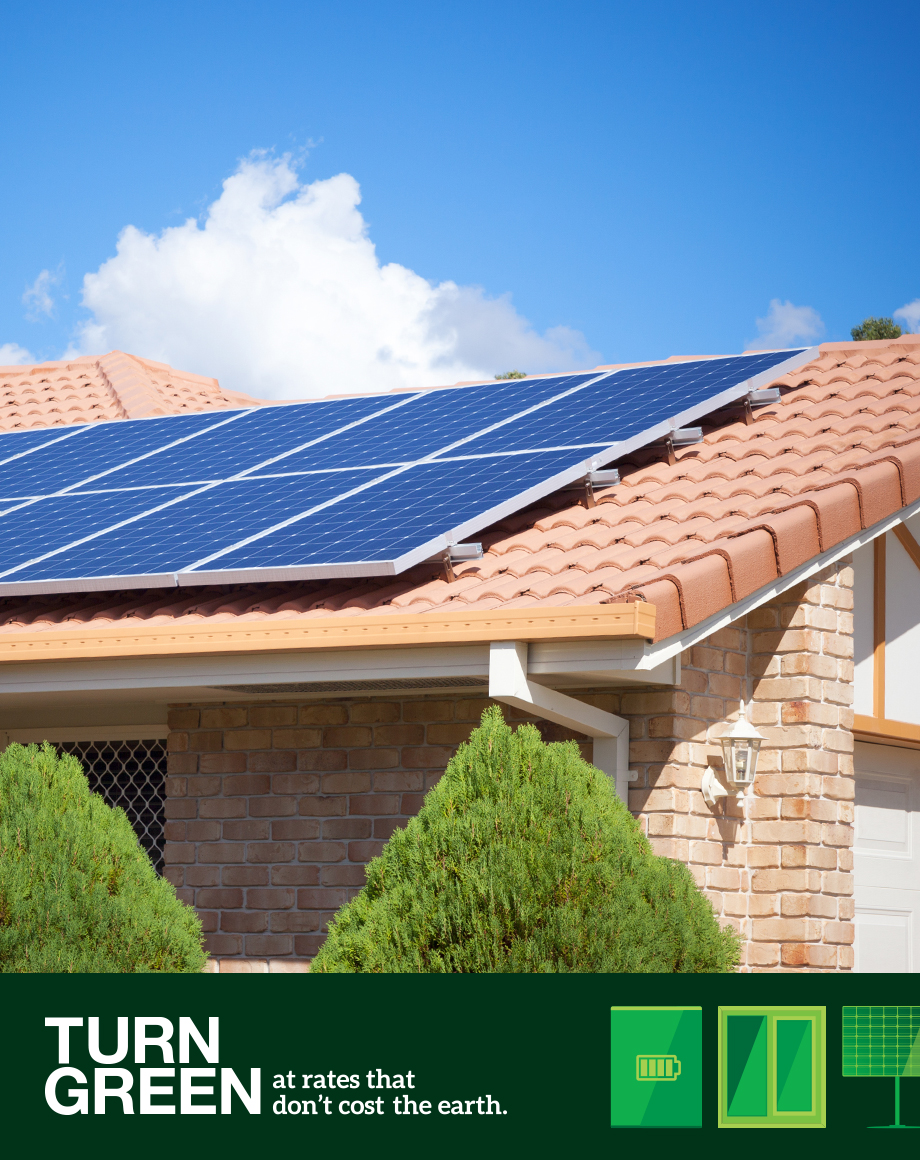
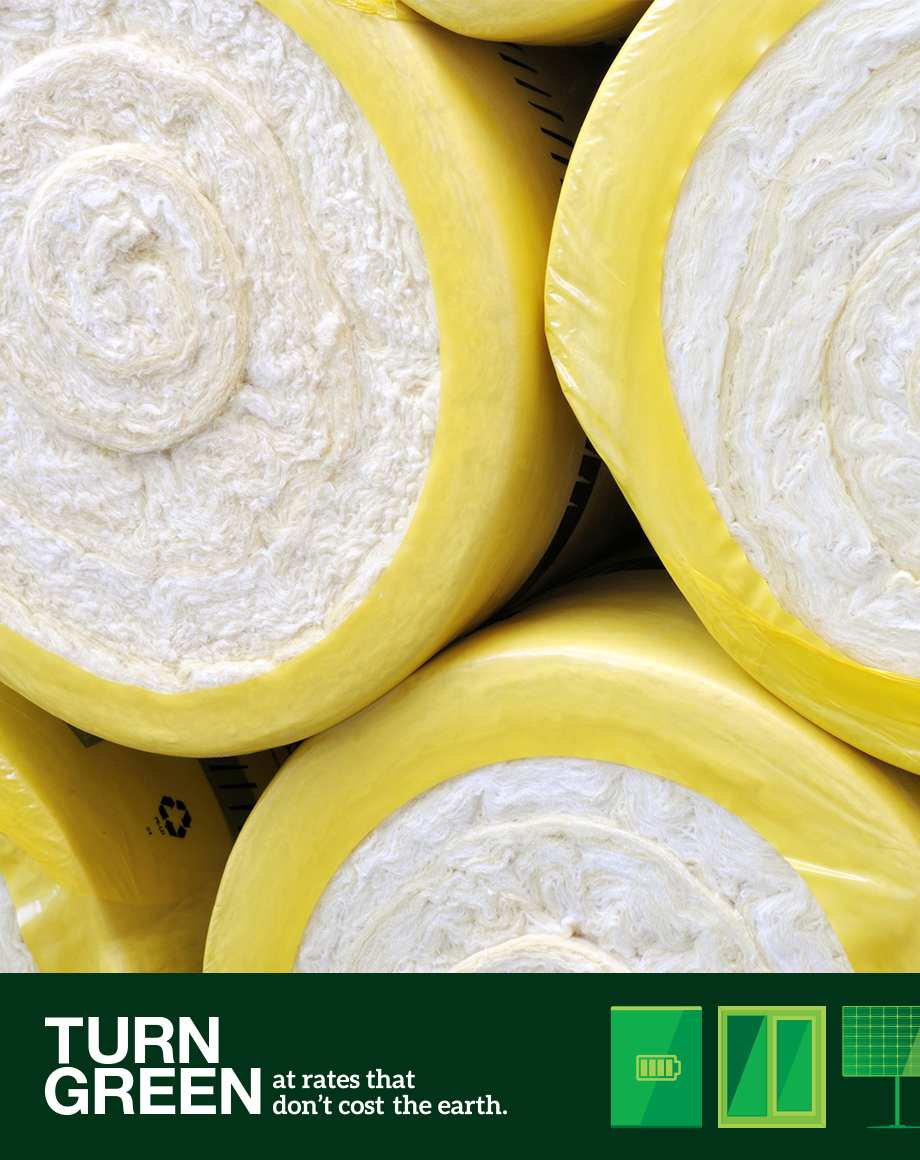
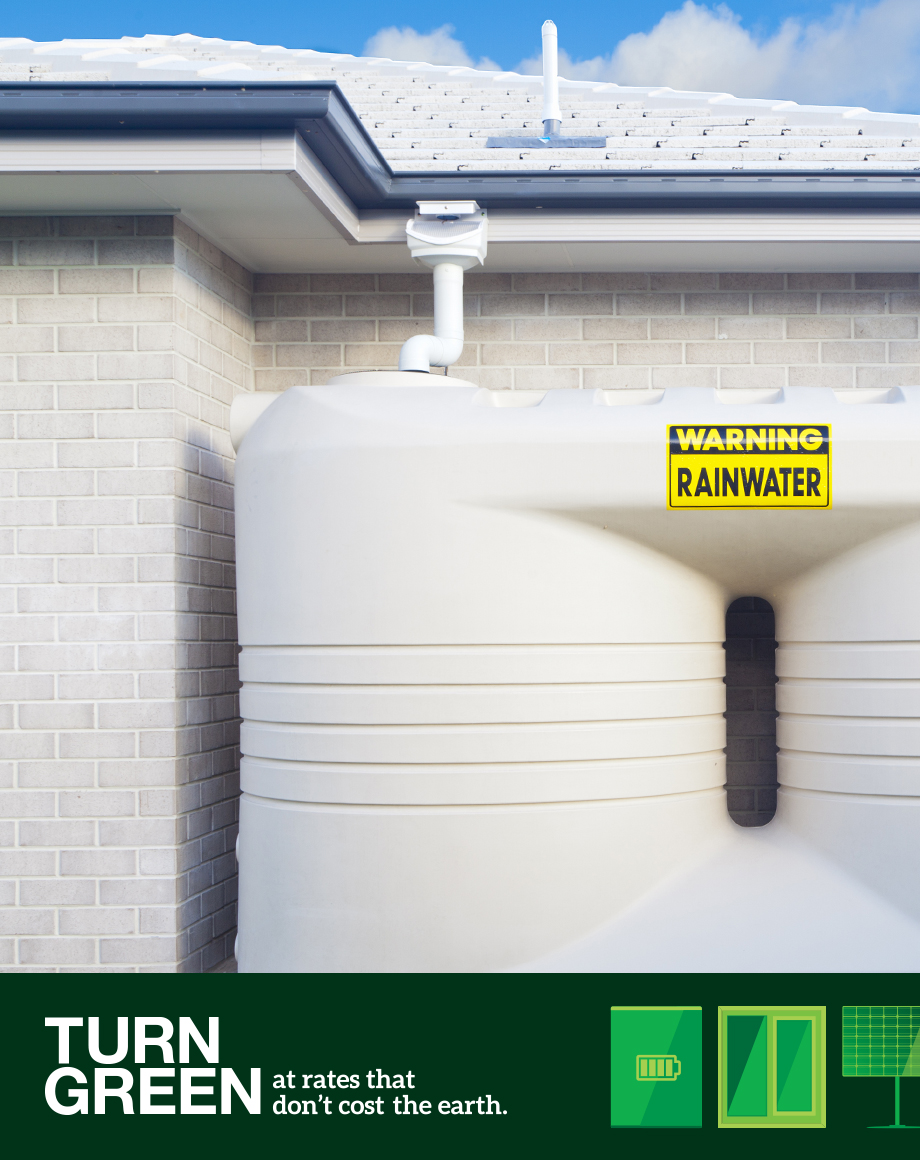
 We're changing the way we calculate credit card interest
We're changing the way we calculate credit card interest













