About the Xero integration
What is Xero?
Xero is secure online accounting software that can help you manage your business. Our connection with Xero will send your account data and transactions securely. Data will be synced with Xero between 12am and 2am daily.
Why connect with Xero?
Connecting your Australian Military Bank accounts with Xero can help:
- Reduce manual data entry and related mistakes
- Save time when preparing your taxes
- Make reconciliations easier
What data gets synched?
The following data will be sent from AMB to Xero:
- Accounts you choose to sync
- Transactions of those accounts
Using the Xero integration
How to connect with Xero
In Internet Banking, click "My Details & Settings" in the main navigation bar. Click the Xero integration logo and then click "Login to Continue"
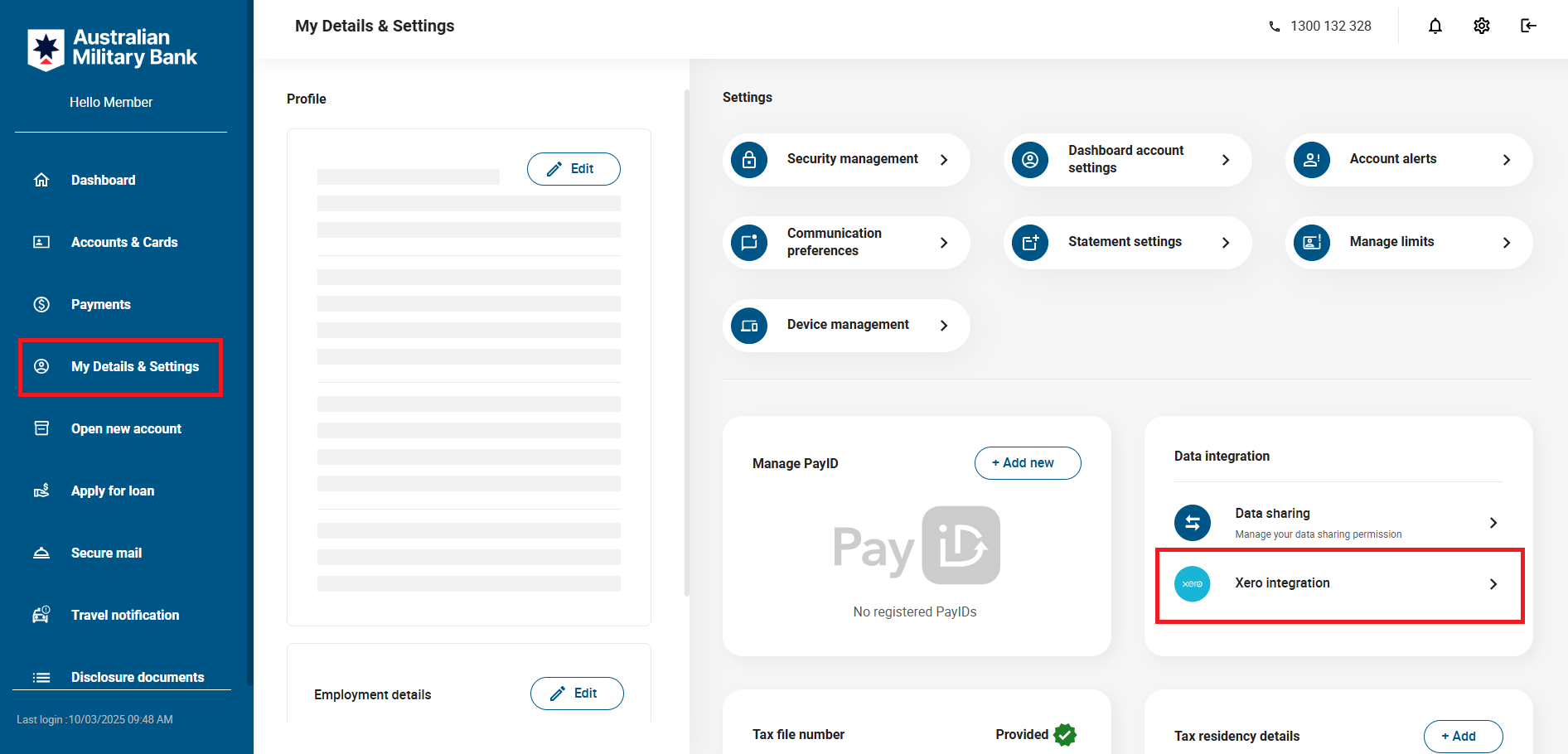
Log in to Xero, review the data being shared and click "Allow access" if you agree with the data being shared.
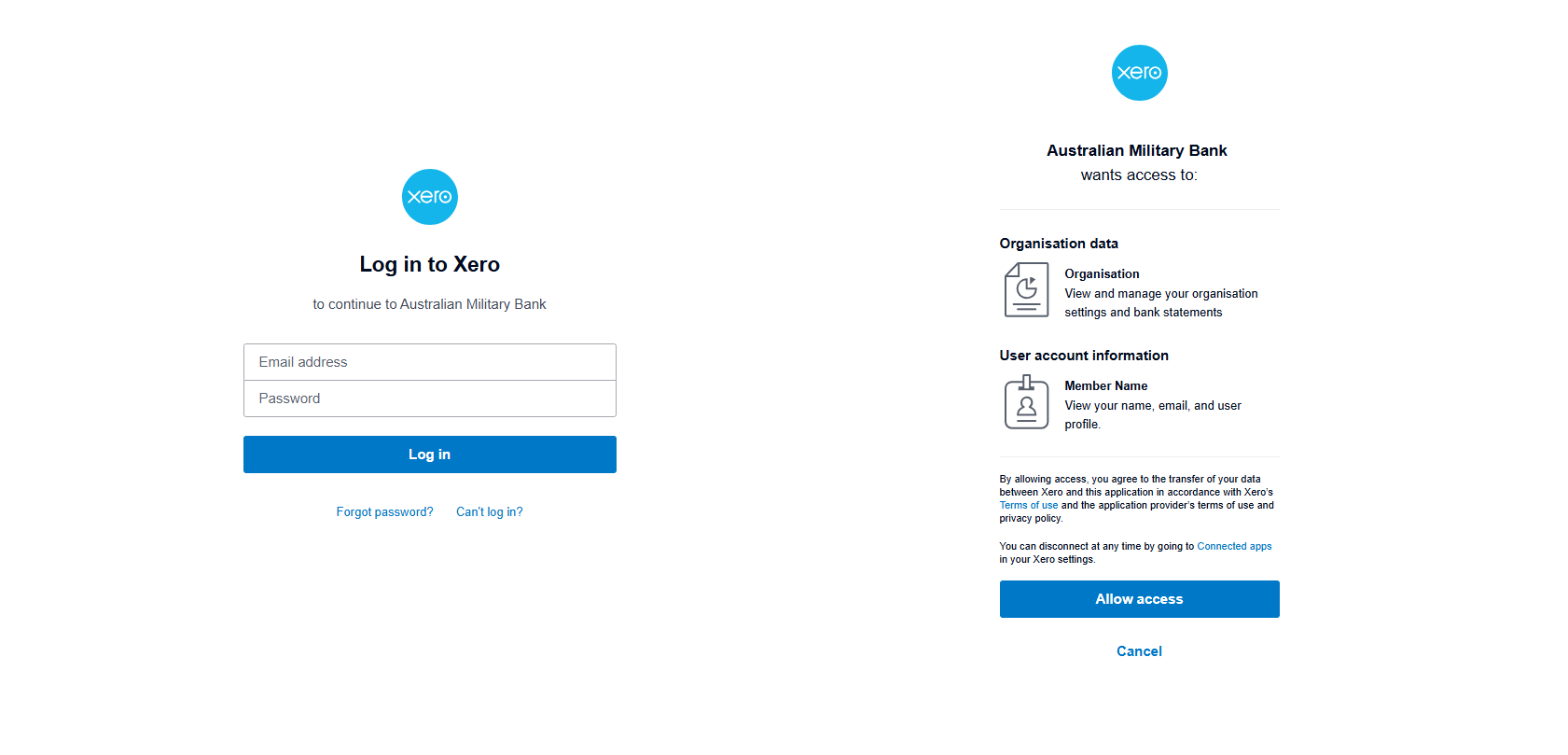
Click "Add accounts"

Choose the accounts you would like to connect and click "Confirm"
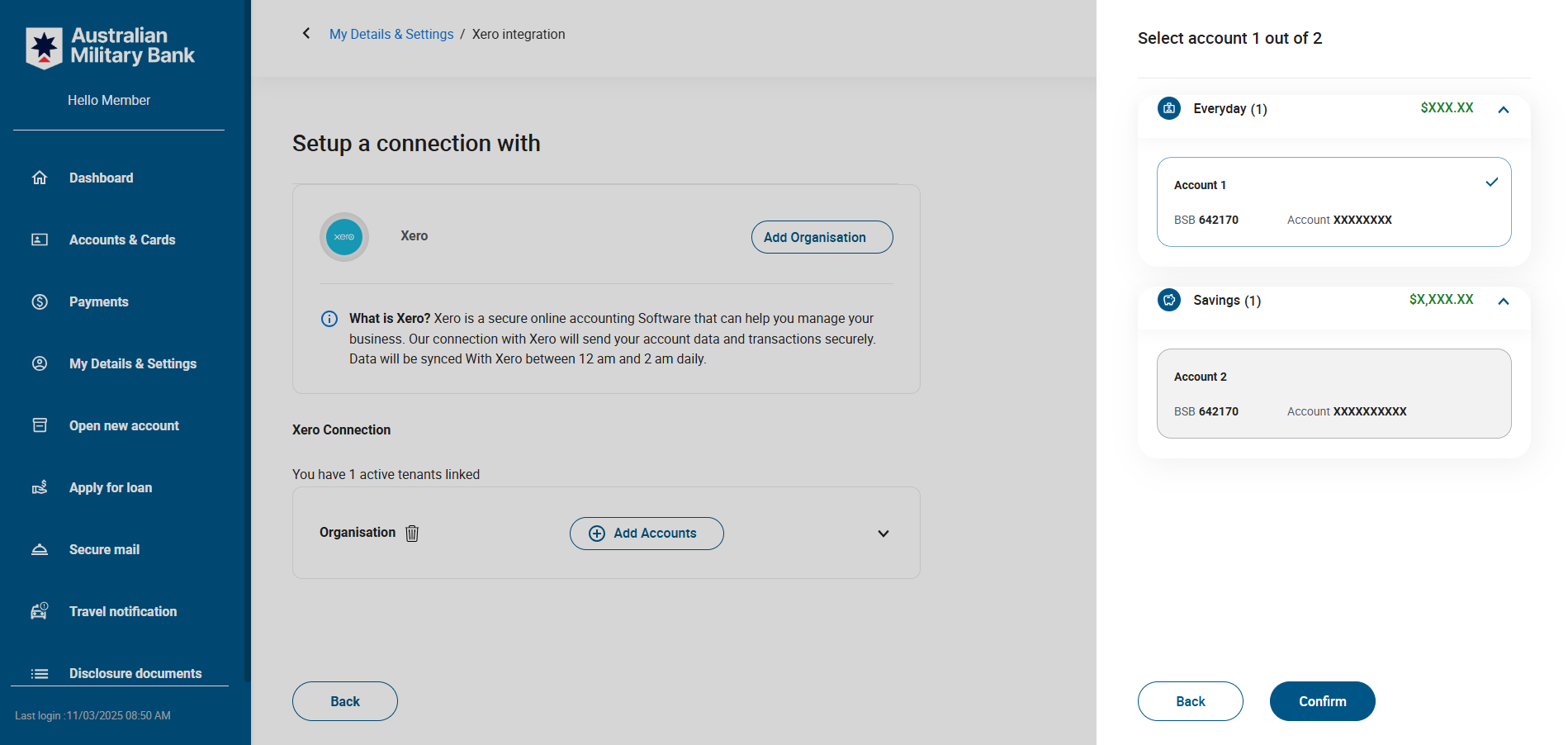
Please be aware that your account data will not be available in Xero immediately, as data is synched between 12am and 2am daily.
How to disconnect from Xero?
You can disconnect from Xero by following the below steps in your Xero account:
In Xero click on your organisation in the top left corner and click "Settings in the dropdown menu.
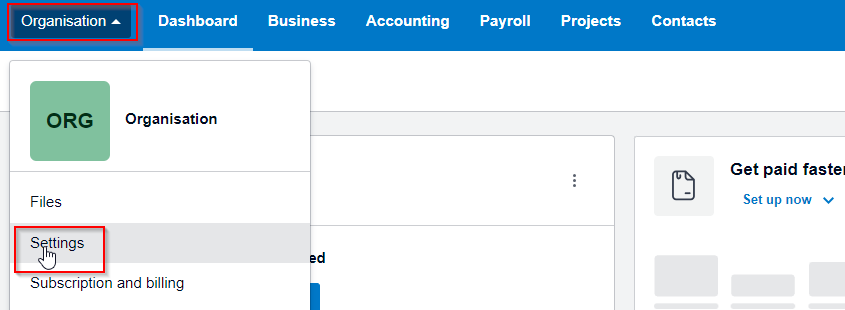
Click "Connected Apps" in the list of options.
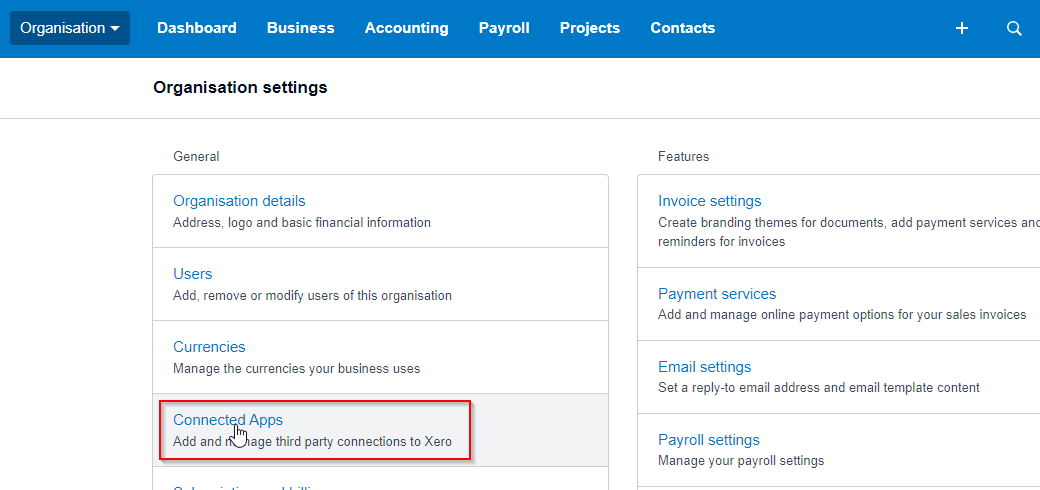
Find the "Australian Military Bank" app and click disconnect.
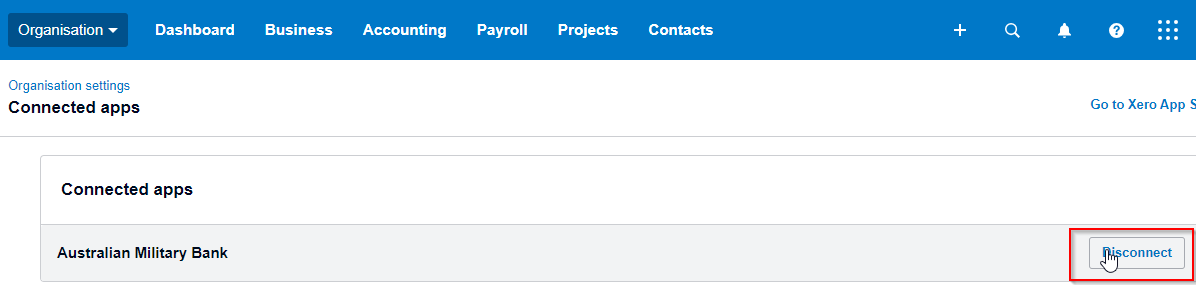
FAQs
Does the bank feed synch historical data?
No, the bank feed will only synch transaction made after connecting your accounts.
How do I reconcile the synched transactions?
How often does the bank feed get synched?
Data is synched between 12am and 2am daily.
Who will be able to see or manage my Xero connection?
Anyone with access to your internet banking can manage your Xero connection, including adding and removing accounts, as well as disconnecting Xero.
What do I do if the bank feed fails?
If your bank feed does not get synched after connecting to Xero, please get in touch with us by calling 1300 13 23 28 or sending an email to service@australianmilitarybank.com.au.
