New Banking System Updates: Handy tips for all our members
Registration
| Internet Banking | Mobile Banking App |
|---|---|
| For members who are yet to register for internet banking, you can access internet banking via www.australianmilitarybank.com.au. | For members who are yet to register for mobile banking, you can download the new app via Google Play Store or the iTunes App Store. |
|
|
|
|
|
|
For assistance with registration and logging in, please view our demonstration videos here, or call us on 1300 13 23 28 or email service@australianmilitarybank.com.au.
--
BSB and Account Number
Some of our members have experienced issues with their payments. Here are simple tips to remember when transacting, receiving payments and making direct debits.
- When transferring funds to another Australian Military Bank member, remember to use the member’s 9-digit account number as shown in the example below:
Old Account Description  |
New Account Description  |
|
Military Rewards Account S18 |
Military Rewards Account BSB: 642 170 Account: 100XXXXXX |
-
Remember your Australian Military Bank BSB (642 170) and 9-digit account numbers are located on the homepage of internet banking. You may find this under the summary section of your account. If someone would like to send you money, this is the same account number you will need to provide them.
-
For members who want to change the account where your pay is credited, either advise us by emailing service@australianmilitarybank.com.au or contact your employer and provide the specific account number to directly credit your pay.
--
BPAY
If you are experiencing any issues with BPAY payments:
-
Check your biller statements frequently as BPAY Biller Codes and Reference Numbers are updated by billers on a regular basis.
- If your biller codes have changed, amend the Biller Codes and Reference Numbers in internet banking. Biller Codes and Reference Numbers can be located on bills as shown in the example below:
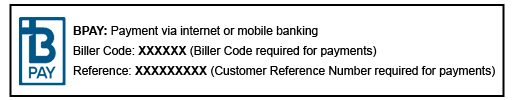
For more information or for further assistance, please visit australianmilitarybank.com.au/transformation to view our demonstration videos and FAQs.
